PUBG Mobile’s beta 2.6 Dino Update: New Mode and Attachments
PUBG Mobile Beta Version 2.6 Update: New Dinosaur-themed mode, Attachment changes and more
PUBG Mobile is one of the most popular mobile games in the world, with millions of players logging in every day to take part in the action. The game’s developer, Tencent Games, has been releasing regular updates to keep players engaged and entertained. The latest update, version 2.6, is now available in beta and promises to be one of the most exciting updates yet. In this article, we will take a closer look at the new features and changes that come with the PUBG Mobile beta version 2.6 update.
Dino Settlements
The biggest addition to PUBG Mobile in version 2.6 is the Dino-themed mode. This mode will see the arrival of Dino Settlements on the map of Erangel. Three Dino Settlements will be randomly spawned on the map every time a new game is started. These settlements will not only provide a visually pleasing experience for the players, but will also have high-level loot and airdrop-exclusive guns that can be obtained by breaking open certain objects.

After a certain duration of the match, a Tyrannosaurus Rex will be spawned in one of the Settlement’s Fossil Keeps. The players will be able to ride the T. Rex by destroying the gate of the particular Keep. The T. Rex can accommodate up to 4 players and traverse across all waterbodies as well. However, it cannot cross over the bridge.
Primal Zone
Besides the three main Settlements, there will also be several other areas housing two other Jurassic beasts, the Velociraptor and the Pterosaur that will be scattered all over the Primal Zone. Players can ride the other two dinos, except that they will only be able to accommodate one player at once. There will also be Dino minigames that will involve some Dino “athletics”.
The Pterosaur will take you to the skies in a way similar to the glider, except that it has a far more responsive and easier control system. Not only that, but players can also scoop players, both friendly and hostile into the sky with the dino claws.
Full-auto mod attachment

The M16A4 and the MK47-Mutant are two burst-fire ARs that can now be fired in a fully automatic mode. Players can do so by equipping the guns with the full-auto mod attachment found in the matches. This will unlock the full potential of those guns and make them a much more viable choice of firearm.
Companion spectating mode
In this mode, players will be able to shift to the perspective of their respective companions in the game, if they have any. They will be able to spectate the match from the POV of the mentioned companion and will also be able to perform some companion exclusive emotes as well.

How to download PUBG Mobile 2.6 beta version APK on Android
To download the Android version, players can just click below:
- Android x32
- Android x64
How to download PUBG Mobile 2.6 beta version on iOS
Before we dive into the exciting new features of the PUBG Mobile 2.6 beta update, let’s take a look at how to get the beta on your Android and iOS devices.
How to Download PUBG Mobile 2.6 Beta Version Update on Android
Follow these simple steps to download PUBG Mobile 2.6 beta update on Android:
- Visit the official PUBG Mobile website and click on the “Download” option.
- Depending on your device configuration, select the Android x32 or Android x64 option.
- After downloading the APK file, find it in your device’s Downloads folder.
- Click on the file to start the installation process.
- If your device does not allow installation for security reasons, go to the Settings option and enable “Unknown sources” to allow installation from third-party sources.
- Once the installation is complete, launch the game and enjoy the new features of the 2.6 beta version update.
How to Download PUBG Mobile 2.6 Beta Version Update on iOS
Follow these simple steps to download the PUBG Mobile 2.6 beta update on iOS:
- Visit the PUBG Mobile official website and click on the “Download” option.
- Select the “iOS” option.
- After downloading the beta, find it in your device’s Downloads folder.
- Click on the file to start the installation process.
- If your device does not allow installation for security reasons, please go to the Settings option and enable Trust for the PUBG Mobile app.
- Once installed, launch the game and enjoy the new features of the 2.6 beta update.
Conclusion
The PUBG Mobile 2.6 beta version update introduces exciting new features that are sure to keep players engaged and entertained. The new dinosaur-themed mode is a particular highlight, introducing Dino Settlements, Primal Zone, and Dino minigames. The attachment changes and companion spectating mode are also great additions that enhance the gameplay experience. So, download the beta version now and experience these new features for yourself!
For visual gameplay and more details checkout this video
For more videogames news check our homepage: Gamingdome.net/home
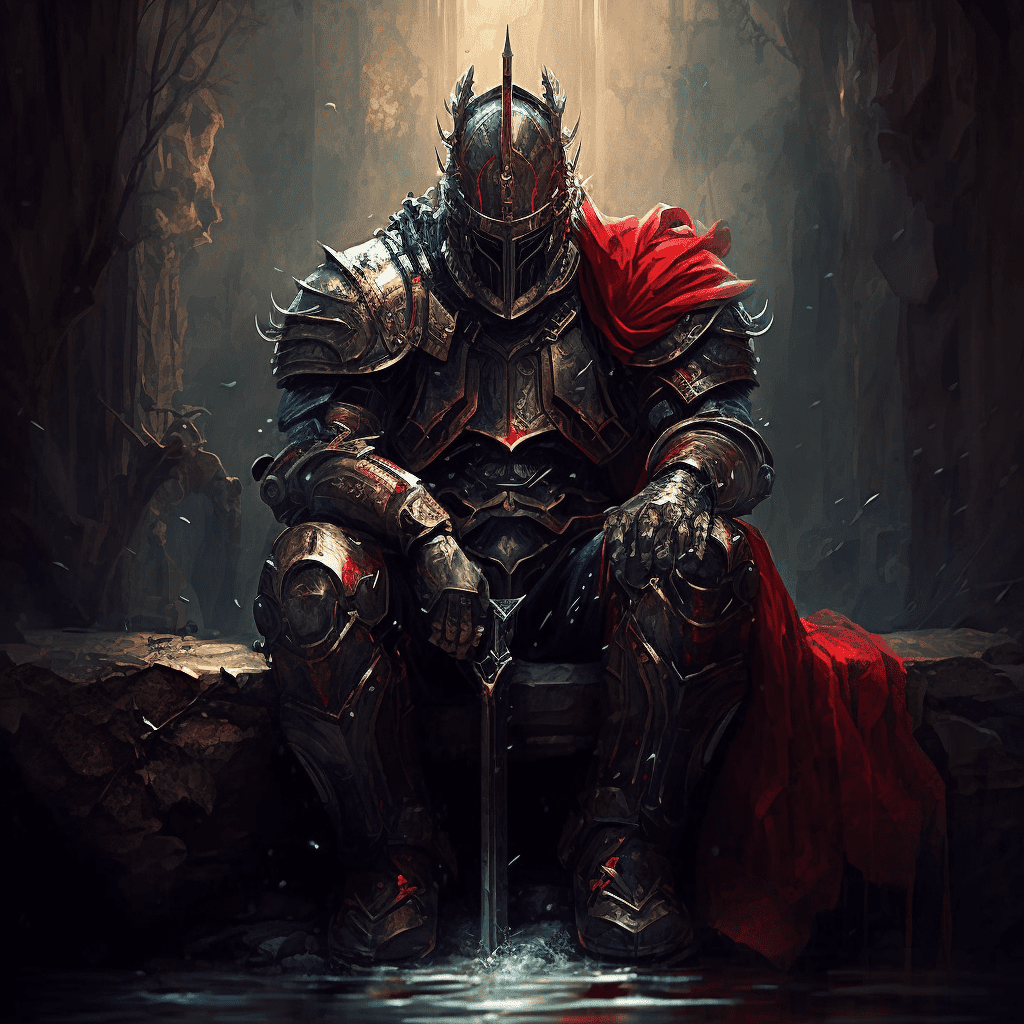
Hi there, my name is Aymane and I am passionate about gaming! When I’m not playing games, I love to write about the latest gaming news as a writer for GAMINGDOME. I’m always on the lookout for the next big release or exciting announcement in the gaming world. Join me as we explore the world of gaming together!


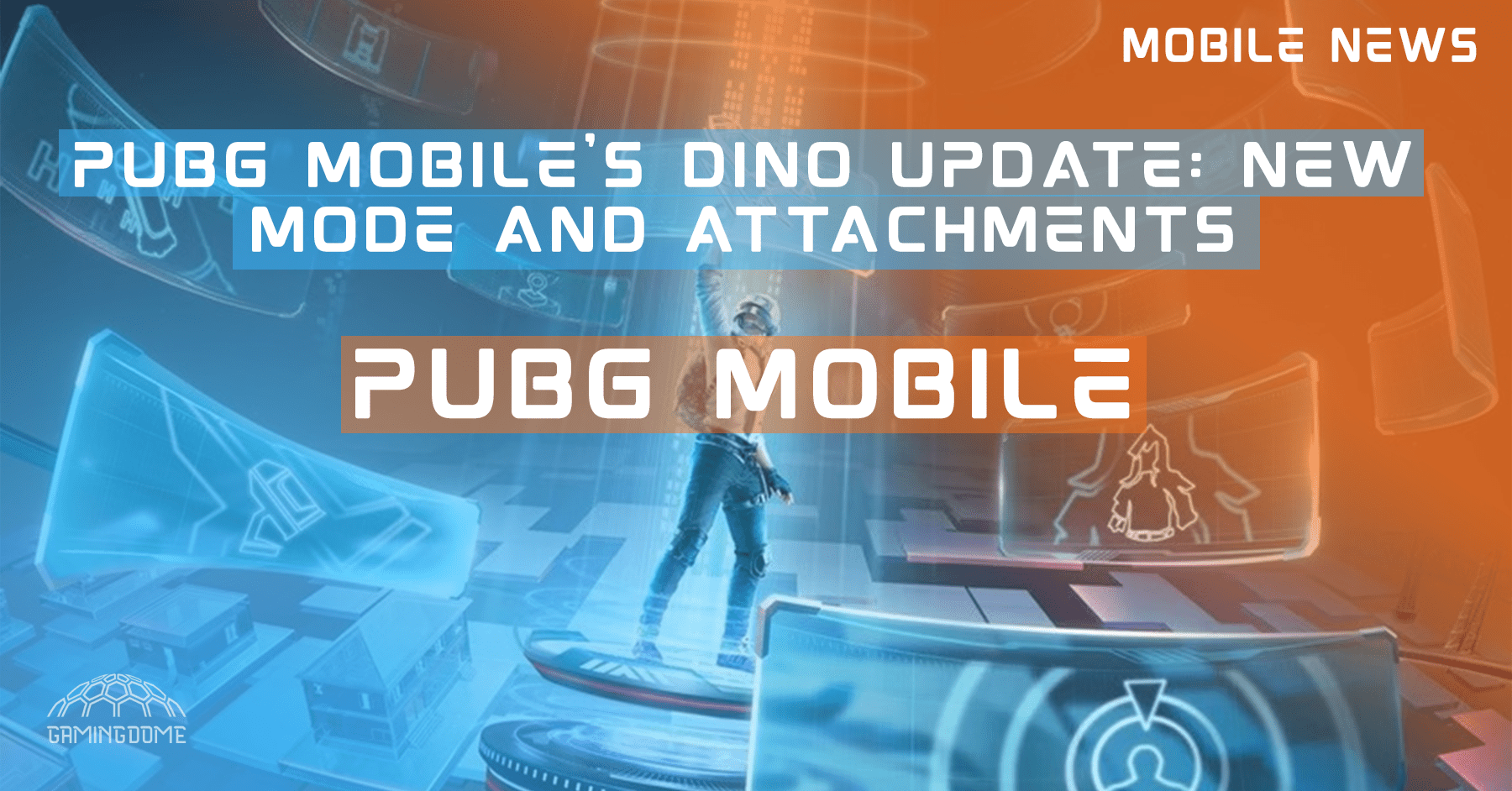


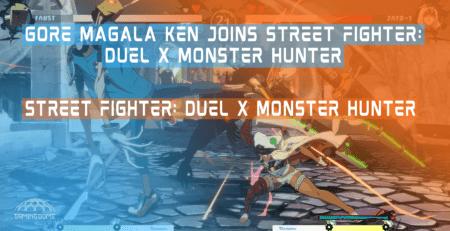
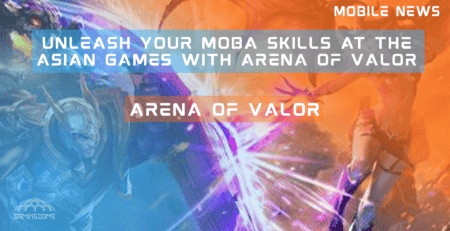

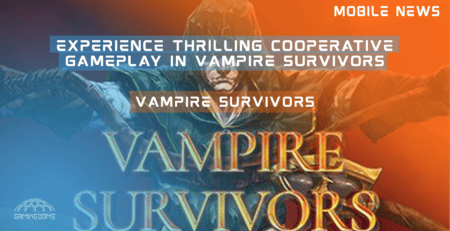
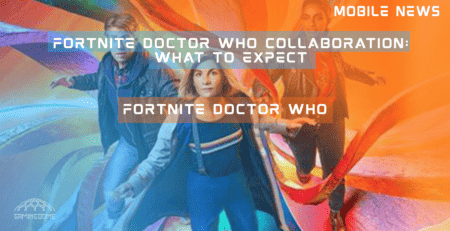







Leave a Reply