How to Download Undawn Closed Beta on Android
How to Download Undawn Closed Beta on Android from Any Country Undawn
the highly anticipated post-apocalyptic open world survival game (Undawn), recently entered closed beta. The game is developed by LightSpeed Studios and published by Tencent subsidiary Level Infinite. Currently, it is only open to early access in certain regions such as the United States, Canada and Japan.
However, there is still a straightforward method for fans in other regions of the world to download and access the Undawn restricted beta. This post will walk you through the process of downloading and using Undawn from any location in the world.
What is Undawn?
Undawn is a new mobile game that takes place in a post-apocalyptic world. Players must battle other players and zombies in order to survive. The game is open-ended and features a resource-filled, open world that players must navigate in order to survive. The game has garnered a lot of attention because of its eye-catching graphics and gameplay.

How to obtain Undawn on Android (APK)
Undawn has only recently been released to early access in select areas of the U.S., Canada, and Japan. However, the utilization of a VPN allows players from other areas to also participate in the game. This is a detailed procedure on how to download Undawn to any Android device from any country.
Step 1: Find a VPN that facilitates access to the U.S., Canada or Japan.
The first prerequisite to accessing Undawn from any location in the world is to gain access to the designated regions. This can only be accomplished through the utilization of a VPN that facilitates players to connect to the servers of the selected regions without hassle. Many different VPN services are available to players that they can utilize to connect to the servers of the U.S., Canada or Japan.
Step 2: Create a Google account specific to the country in question
To access Undawn from another country’s markets, players will need to create a Google account of the same country. This is possible by creating a Google Account while using the specific country’s VPN. By following this, players will have the ability to create a Google Account specifically for their country, which will facilitate the download of the game to specific servers.
Step 3: Access the country-specific Google Play Store
Once the account is all set up, players should make an account on the respective country’s Google Play. Once the Google Play account is done, players are advised to restart the device, connect to the same VPN again, and log in to the Google Play of the respective country again.
Step 4: Search and Install Undawn
Now that all the above-stated steps are done, players can go ahead and search for the game, Undawn, on the respective Google Play and install the game. Once the name appears on the search tab, click on install and wait until the download is finished. Once the download is finished, players will be able to access the game from anywhere in the world.
Step 5: Enjoy playing Undawn
Players will be required to have an active VPN only once in the initial stages of the game, and after that, the game will be accessible even if the VPN is kept off while playing Undawn. By following these simple steps, fans and interested players from other regions would also be able to access the game before it gets launched globally.
For visual gameplay and more details checkout this video
For more videogames news check our homepage: Gamingdome.net/home
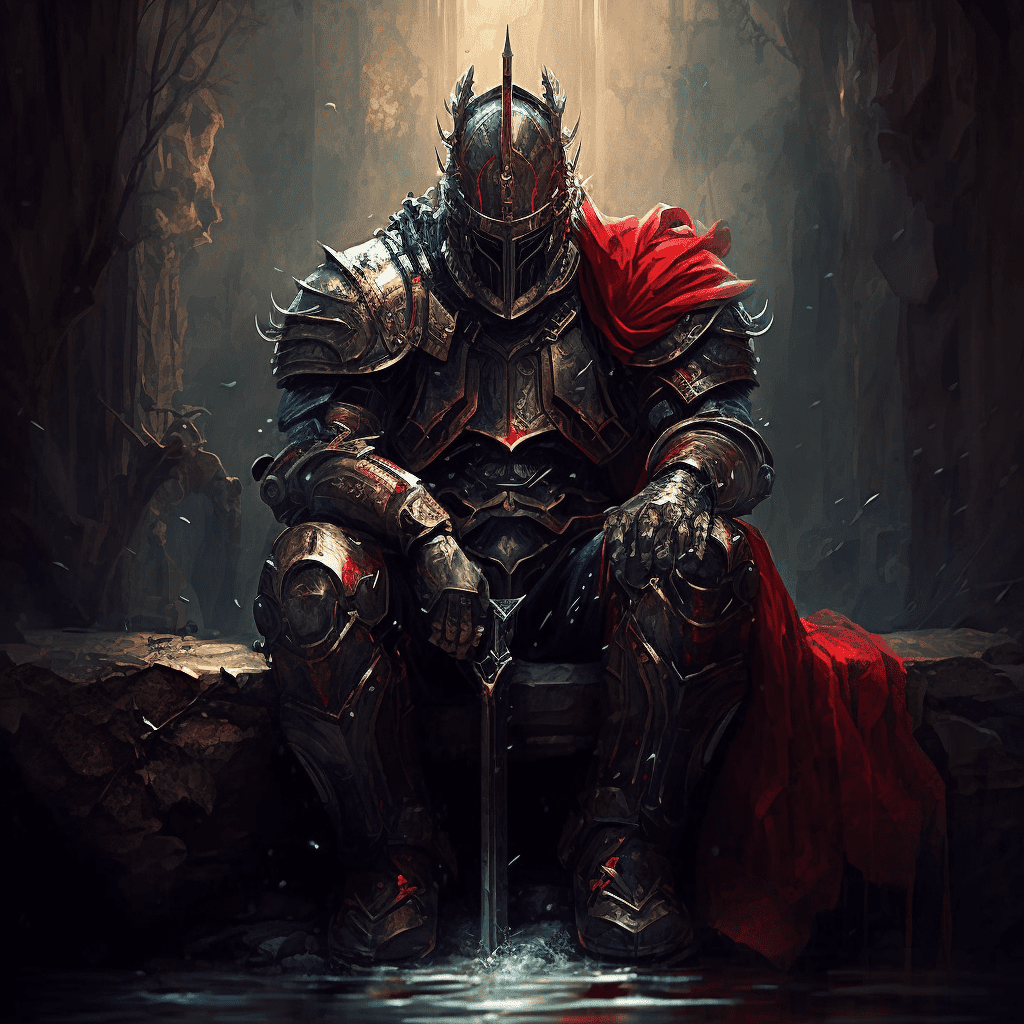
Hi there, my name is Aymane and I am passionate about gaming! When I’m not playing games, I love to write about the latest gaming news as a writer for GAMINGDOME. I’m always on the lookout for the next big release or exciting announcement in the gaming world. Join me as we explore the world of gaming together!


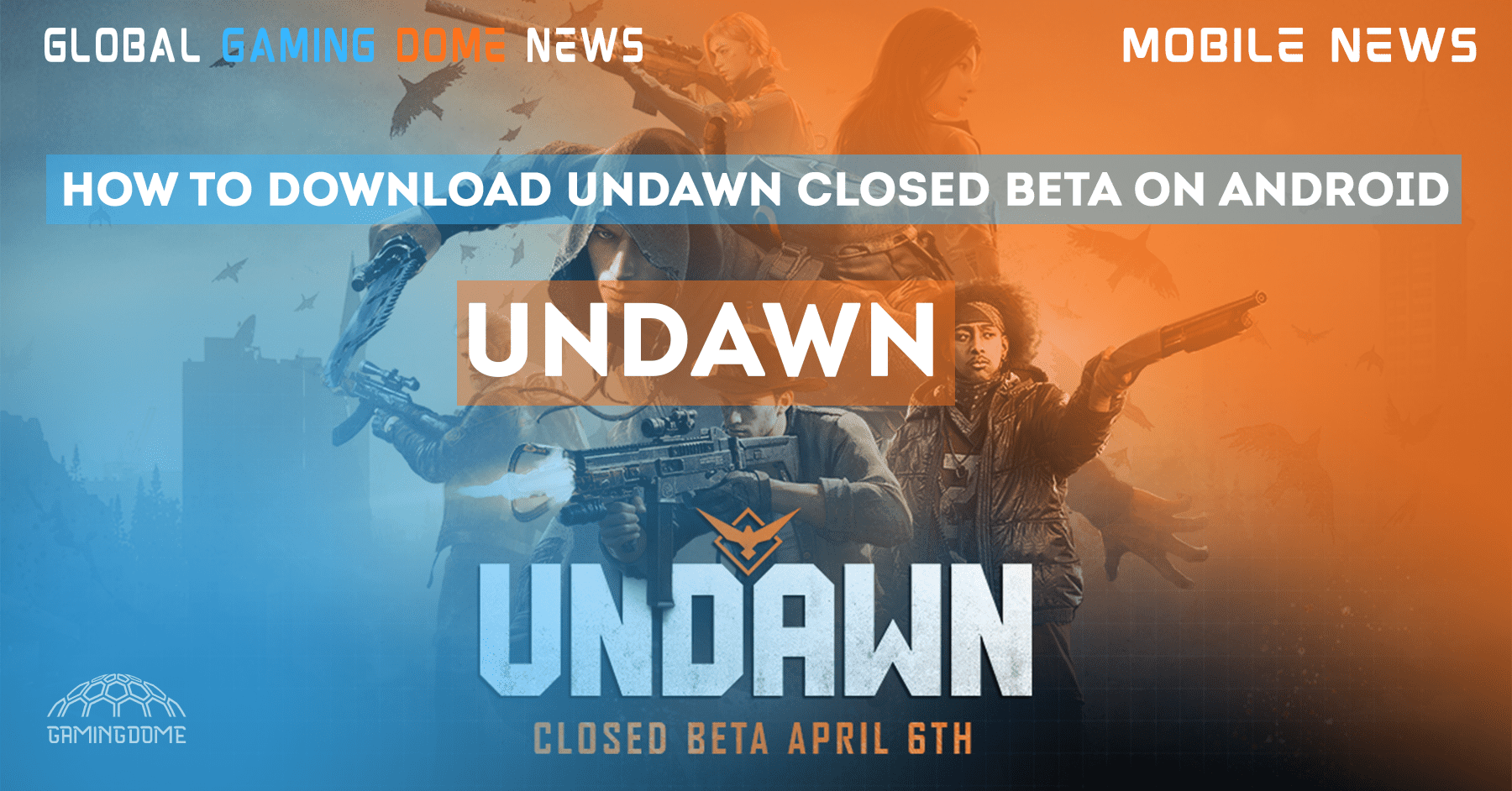

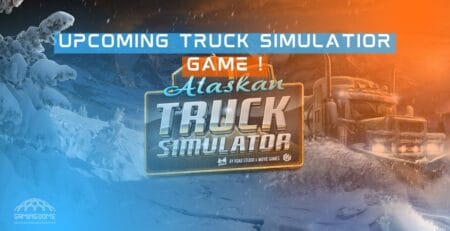



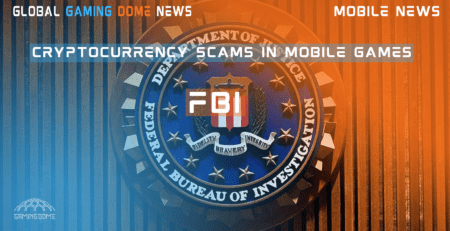
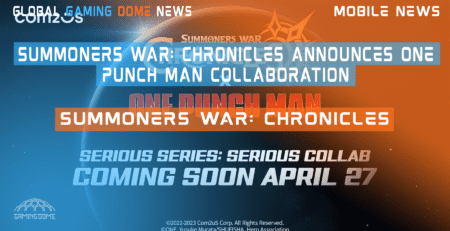







Leave a Reply