Free Fire OB40 Advance Server: How to Register and Download
Registration Steps for Free Fire OB40 Advance Server for May 2023
Are you a Free Fire fan eagerly waiting for the upcoming OB40 update? If so, you might want to try your luck at the Free Fire OB40 Advance Server. The Advance Server provides a sneak peek into the latest update before its official release. In this article, we will guide you through the registration process for the game Advance Server for May 2023.
Introduction
Every two months, Garena launches the latest version of Free Fire, its flagship game. However, before the official release, Garena distributes the Advanced Server among a limited group of users to test the new features and identify glitches. The upcoming Free Fire OB40 Advance Server has started taking registrations, and in this article, we will explain how you can register for it.

Registration Steps ( Free Fire OB40)
The registration process for the Free Fire OB40 Advance Server is relatively simple. Follow the steps below to register:
Step 1: Enter the Registration Website
To register for the Free Fire OB40 Advance Server, click on the registration link, which will take you to the official registration page.
Step 2: Create a Profile by Logging in with Facebook
Once you are on the registration page, find the “Login via Facebook” button, and click on it. Next, you will have to log in via Facebook with your bound Free Fire account. After logging in, you need to provide your name, contact email, and phone number, which will redirect you to the APK download page.
Step 3: Download the APK File for Free Fire OB40
On the APK download page, you will find the .apk file link. Click on the link to download the APK file. After downloading the APK, wait for the activation code to launch the Free Fire OB40 Advance Server.
Step 4: Enter Gmail ID and In-Game UID
Players can easily register by entering their Gmail ID and in-game UID, which are mainly used to send the activation code of the advanced server and obtain rewards for finding bugs/glitches. If during installation, you encounter an error while parsing the package, you can re-download the APK and follow the steps again.
Things to Keep in Mind about Free Fire OB40
While registering for the Free Fire OB40 Advance Server, there are a few things you should keep in mind:
- Limited Slots: Although registration is free, there are limited slots available for players to get into the Advanced Server. Not every user who registers will get access to the Advanced Server.
- Storage Space: The APK file size is expected to be over 1GB. Ensure that you have enough memory and storage space on your device.
- Separate Application: The Advanced Server is treated as a separate application. You do not need to remove the original Free Fire app to install the Advanced Server.
- Testing Period: Once the Advanced Server testing period is finished, all players will be locked out. However, you can still use your account to play the main game.
Conclusion
In conclusion, registering for the Free Fire OB40 Advance Server is a simple process that requires following a few easy steps. Keep in mind that not every user who registers will get access to the Advanced Server, and ensure that you have enough storage space on your device. The Advanced Server provides a unique opportunity to test the upcoming features of the game before its official release. So, what are you waiting for? Register for the game Advance Server now and experience the game’s latest features before anyone else!
For visual gameplay and more details checkout this video
For more videogames news check our homepage: Gamingdome.net/home
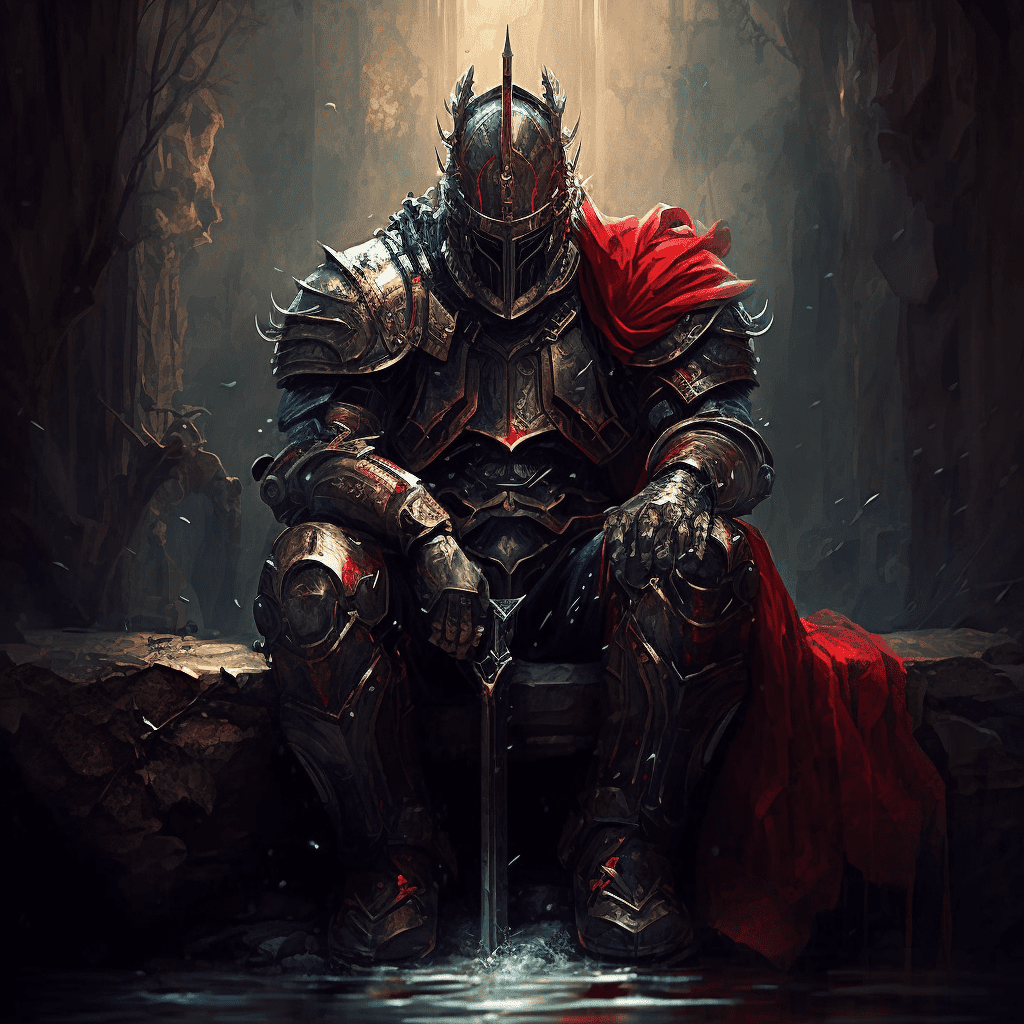
Hi there, my name is Aymane and I am passionate about gaming! When I’m not playing games, I love to write about the latest gaming news as a writer for GAMINGDOME. I’m always on the lookout for the next big release or exciting announcement in the gaming world. Join me as we explore the world of gaming together!




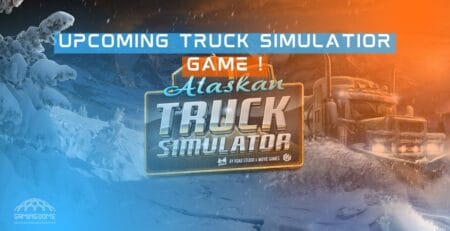

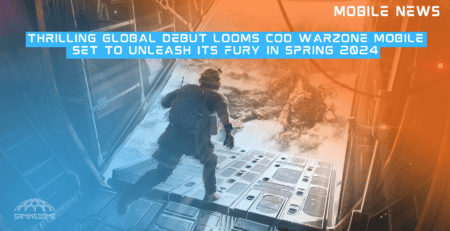


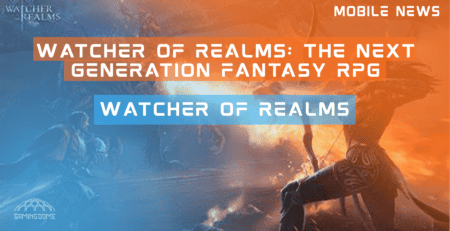
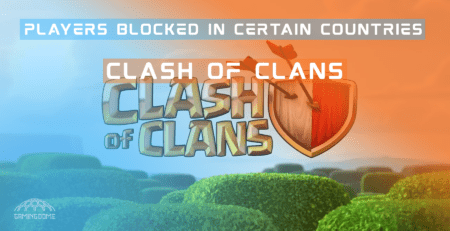






Leave a Reply